- Edit PDF
With this PDF tool, you can simply click and start typing text or change fonts as you do in Microsoft Suite. – it's that easy.
- OCR Technology
The top-of-the-line OCR (Optical Character Recognition) technology turns scanned documents into a fully editable document allowing you to: search, edit, format, resize, all text. Multiple languages supported including: English,Korean, Russian, German, Spanish, and many more.
- Convert PDF
Easily convert PDF to Word, PDF to Excel, PDF to PowerPoint, PDF to Image and PDF to TXT.
- Insert Image in PDF
Simply insert image to PDF and rearrange the sizing appropriate to your document. A picture is better than a thousand words.
- Bates Numbering (Not Supported for Mac)
Place identifying numbers on each page to help index multiple pages for easy recognition and search.
- Create Form in PDF
Edit an existing form or create your own with customizable field options such as: text field, check box, radio button, combo box, list box, button, or a signature field. They are all interactive to make data collection or survey creation a breeze.
- Merge PDF
Merge several PDF files into one. Or even combine different format files into 1 PDF.
- Annotation
Highlight important text with built-in highlighting tool or make sticky notes to communicate detailed information. Select from over 20 predefined stamps to help archive or customize your own to feature a specific area of the document.
- Password Protect
Some documents are sensitive and needs a layer of protection. Set restrictions for opening, copying, editing, and printing to make sure your files are safe even if they fall into the wrong hands.
- Signature
Wondershare PDF Element provides industry-standard encrypted digital signatures. Create a specifically for your handwritten signature.
- Fast Video Review:

Take a look at a screenshot I took below. I tried converting a presentation file (PPT) to PDF. I was surprised to know that it even allowed me to edit the position of the elements of slides.
2. Convert PDF. You can also convert your PDF files to other types of documents. This really worked like magic especially for PDF files with readable and non-scanned documents. In my experience, I was able to convert a PDF copy of my presentation abstract to PowerPoint by simply using PDF Editor.Take a look at the gallery below for your reference.
 |
| Convert PDF -1 |
 |
| Convert PDF -2 |
 |
| Convert PDF -3 |
3. Signature. Digital signature is important especially if you’re selling digital goods or delivering digital documents online. If you don’t have a digital signature, you can create a personalized one using this application (with PDF Editor branding though)! Isn’t that neat?Take a look at screenshots below.
 |
| Add Digital Signature -1 |
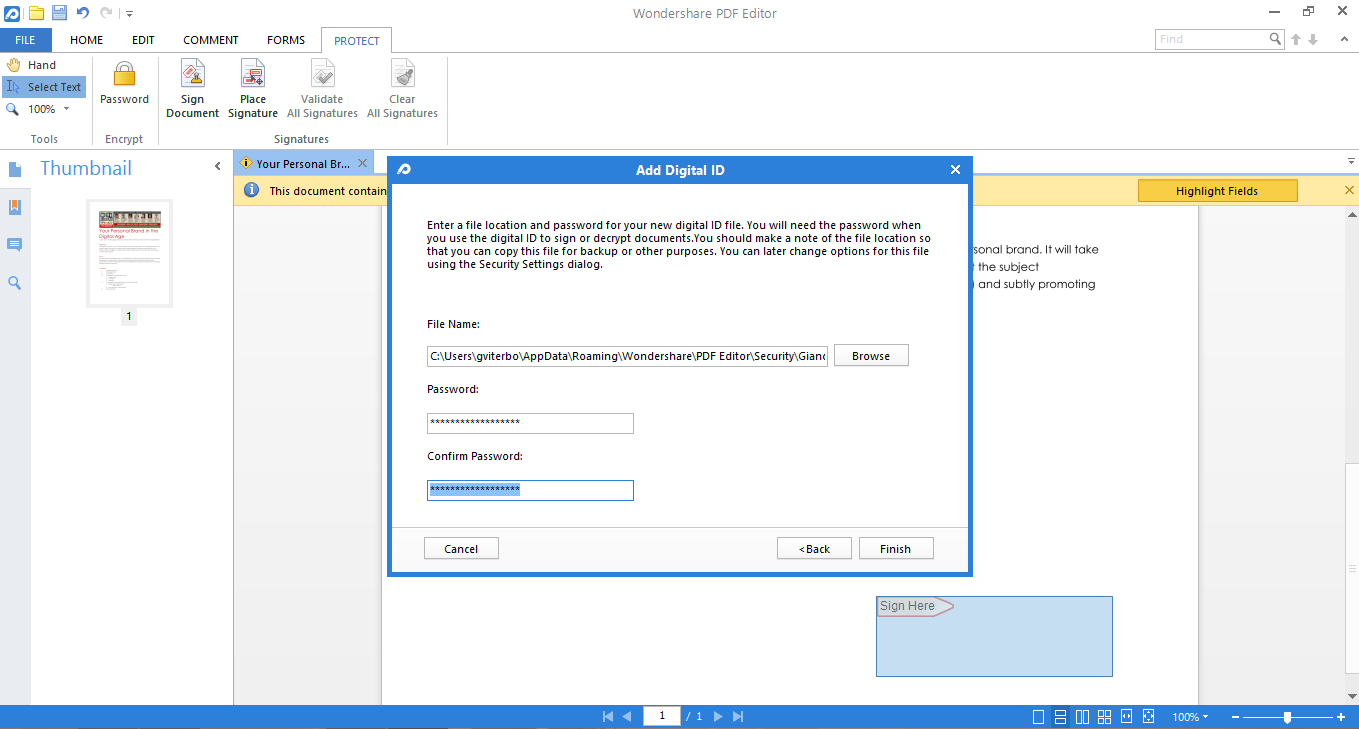 |
| Add Digital Signature -2 |
 |
| Add Digital Signature -3 |
Almost all of the features that you can find from other expensive brands is available on Wondershare PDF Editor. At $69, it's 30% cheaper than the competing brands. It’s packed with good features and bang for your buck too! And before I forget, the UI looks really neat too!
or
or




Wondershare PDFelement 5.5.1
ReplyDeleteWondershare PDFelement 5.5.1
ReplyDelete